Professional Learning: 10/12/16
Today you can explore some resources and then start planning your next steps.
Here are some possible places to start:
 |
The Infinite Classroom
Moving forward in the classroom and beyond
Tuesday, October 11, 2016
Sunday, February 2, 2014
Grad School Assignment: Interview a Technology Coordinator!
When Technology Works, we don't question the Wizard behind The Curtain
Pre Interview- What I thought!
Before I met with Ann, I made a mind map of what I thought she did. I encourage you to take a look and then compare it to the map I made after I interviewed her.During the Interview- What I learned!
I sat down with Ann and we had a really down to earth conversation about her job. She answered my laundry list of questions and I took some notes. She didn't really talk about all the things she did; she gave me a brief outline of her duties. I can't tell you all that Ann and I talked about, but it wasn't her accomplishments, or all the initiatives she has started. It was about the philosophy of her daily work. I had to do some real "digging" on the internet to find all of what she has done!
Johnston is unique because we are fortunate enough to have both an Educational Technology Coordinator and a Technology Director. Because of the two positions, Ann is allowed to focus on the pedagogical and instructional side of technology. However, sometimes there is technology grunt work involved with her job too. For example, the hours it takes to do the yearly rollover for our School Fusion site, or the data entry into the enormous Infinite Campus program. She handles so much of this on top of her instructional duties. Even though she is pulled to do these "technical things" Ann doesn't forget why she is doing this job-- to inspire and encourage learning in others. She wants both students and teacher to step up and share their fresh ideas and grow together. Being a technology coordinator is a life long learning job.
Ann mostly talked about her passion for instructional technology and all the things she enjoys doing for the teachers and kids. Ann is aware of what it feels like to be at a frustrational level of learning. She understands that many teachers are overloaded and dealing with time constraints. She also knows that people are at the heart of her job. Ann believes that teachers want to include more technology, but we are all at different levels of skills and commitment.
Ann mostly talked about her passion for instructional technology and all the things she enjoys doing for the teachers and kids. Ann is aware of what it feels like to be at a frustrational level of learning. She understands that many teachers are overloaded and dealing with time constraints. She also knows that people are at the heart of her job. Ann believes that teachers want to include more technology, but we are all at different levels of skills and commitment.
Johnston is a technology rich district, with one of the largest 1:1 ipad programs in Iowa. Many things have gone so tremendously well over the last two years. As an elementary teacher, we don't even talk about the technology, we just use it-- our whiteboards, document cameras, iMac labs, traveling labs, ipads, GoogleDocs, Goggle Sites, surveys, email system, Infinite Campus, and School Fusion. The teachers don't rave about the technology, the parents aren't amazed and the kids take the blogs, websites, and tools for granted. That isn't because these aren't a great things, it is because it is running smoothly. Sometimes the silence is what tells you the Technology Coordinator is amazing!
Even though Ann is behind the scenes, she has been recognized for all her hard work. Our district has awarded Ann the R.O.S.E award which stands for, Recognizing Outstanding Support of Education. Those awarded have gone “above and beyond” in supportin the educational process in the Johnston Community School District. Ann has also been recognized outside of our district. She is the 2013 winner of the Women of Innovation and also because of Ann Wiley, our JHS was named an Apple Distinguished School. These are not small achievements and she should be pulled out from behind the curtain to be celebrated!
Post Interview- Reflection
After reflecting on my interview with Ann, I put together another mind map to show what I know now about what our Technology Coordinator does. Take a minute to go out to the link and see all that she does!!
If you take a minute you can really see the difference between what I thought before and the reality I discovered afterwards! Our Technology Coordinator is really a wizard behind the curtain.
Words of Wisdom
Before Ann and I went back into the freezing January night to make our way home, I asked her if she had any words of wisdom for me. Ann told me that the job is about people and you need to be a people person. She believes that you can't forget what it is like to be vulnerable when learning something new. She also told me that technology is not about a lot of tools, but finding the right tools for the right job. And lastly, you need to be a lifelong learner, but sometimes in this job you have to sacrifice your own learning to help others on their learning path. See I told you, we have a wizard!Sunday, January 19, 2014
Next Steps
The Beginning of the End
This is my last semester of graduate school!! My first assignment of the semester is to share where I will be going after successfully completing the Masters of Educational Technology program at UNI. I have to say, my first reaction was to respond by saying I would be reading books for fun, playing with my kids and joining my husband at night on the couch watching a little T.V.! Of course, I will enjoy that too, but really where will this program lead me?
I have been thinking this over, and ultimately I want to use this program as a springboard to improve my practice. As I was just reading one of our books for class, 1-to-1 Learning: Laptop Programs That Work the author said, "When we see our students immersed in a sea of technology- as they so clearly are in our 21st century world- it's our duty as educators to help them navigate it smoothly, effectively, and purposefully." This is the real goal of my masters program is be an effective change agent for my students.
Telling My Story
The second part of the assignment was to use a storytelling tool and share our thoughts. I meandered around various tools on the internet and played with several, but ultimately landed on Storybird.
I wanted to find a tool that third graders could get excited about, and I chose this tool because it has a engaging, simple navigation page, it has beautiful images, and simple features. I have seen this before and knew about this program, but I haven't used it too much. I tried several others and I spent so much time looking through their features and losing sight of my message. I was trying to fit my message into their program, and that is the wrong fit for a tool!
Check out my story
The Stories of Others
I would also like to share some blogs of my amazing fellow cohort members and the great tools that they discovered.Howard Winn Tech Blog- using iMovie, Tellagami, POW strip, and Splice
Fifty Nine Minutes - using Thinklink
Techie Frenchie- using Pixton
Monday, April 15, 2013
Techie Tip #2: Introducing LearnBoost
 |
Recently, I have grown a bit tired of entering my grades on a paper grid in one of my gazillion binders! There has to be a better way. I did some digging and discovered LearnBoost!
What is LearnBoost?
LearnBoost is an online program that allows teachers to manage their gradebooks, lesson plans, attendance, schedules, seating charts, and more all from one place. And it's FREE!One of the greatest features of LearnBoost is it's very intuitive and easy! I was able to easily set up my class roster, grading scare, assignments and lesson plans. I didn't even watch a tutorial!!
What are the Features? "Oh, do tell us more"-- you say!
Gradebook: track assignment scores, weight grades, enter comments, note missing assignments, and customize grading scale!
Lesson Planner: create and share standards-aligned, multimedia lesson plans
Calendar: automatically sync assignments and plans with your Google Calendars (if you use that)
Attendance: mark attendance in a list view or in seating chart format
Reports and Analytics: visualize student performance in real-time, and include anecdotal comments for report cards
Sharing: share class calendars, attendance records, comments, and grades online with parents and students (which I have not done!)
Mobile: use LearnBoost on the ipad! It's not really an app, just put it in your browser!
Why?
• Free and easy!• Use your school Google account for the gradebook and lesson plan software
• You can grade at home, plan lessons, and print reports
• You can share your plans with your teammates
• It allows you to weight assignments, quizzes, and tests and averages-- with the grading scale you choose
How?
Problems?
Visit the LearnBoost Tour SiteWatch these Tutorials:
Tuesday, April 9, 2013
Techy Tuesday! #1
SO much to Do and so little time!
 |
| http://kristenfpatrick.blogspot.com |
Quick Techy Tip of the Week
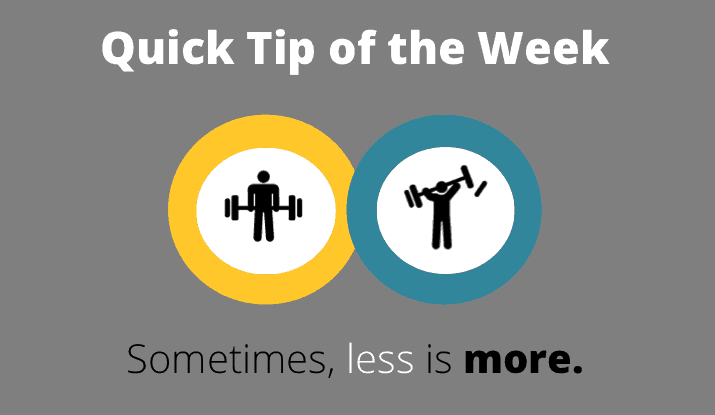 |
| Icons by Iconify.it |
Find a quick thing to try each week. Keep it simple.
Spend 10 minutes pondering it and see if it something you can bring into your bag of tricks.
Care to join me in a challenge of a tip a week?
Techy Tip #1: Use A Digital Classroom Timer
What are some benefits of using a timer in the classroom?
o Monitors
break times
o Regulate
study time
o Encourage
autonomy and independence during independent
work time
o Aids in anticipate transitions
o Helps regulate guided group rotations
o Provides concrete example of elapsed time
o Promotes
students’ efficient use of time
o Manages
lesson pacing
There are lots of online timers out there in cyberspace, but this is why I like this one.
- It's large
- "Full Screen" option
- Project it on my whiteboard
- Works on ipad
- It has the features: timer, clock or countdown
- Preset timers available
- I bookmark and use it through out the day
Other Online Timers:
Class Tools Timer (Classtools.net)
Teachit Timer (Teachit)
Sandfields Timer (games@sandfields.co.uk)
http://www.online-stopwatch.com/classroom-timers/- this one has a ton of fun timers to keep your kiddos hopping!
-->-->
Subscribe to:
Posts (Atom)




